Playable
Fast and fun way to create dynamic melodies and rhythms
Everything is Relative
Reactive layers of control where changes affect layers above

Performance Ready
A thoughtful layout with the right features ensures everything is ready to plug and play
Tight Integration
- signal analysis
- pitch generation
- gate extraction
Here's the Pitch
3x combinable trigger sources along with a range knob shape the pitch and trigger streams
You're my Density
Adjust density and synchronicity with separate controls for pitch and gates
Push the Button
Lots of pushbuttons provide direct access to non-destructive variations at just the right moment
All Analog Goodness
No Microprocessors in this device
Specifications
- 16hp 3U 25mm depth
- 50ma +12v, 70ma -12v
- reverse polarity protected
Place the cursor above each control for an explanation of what it does
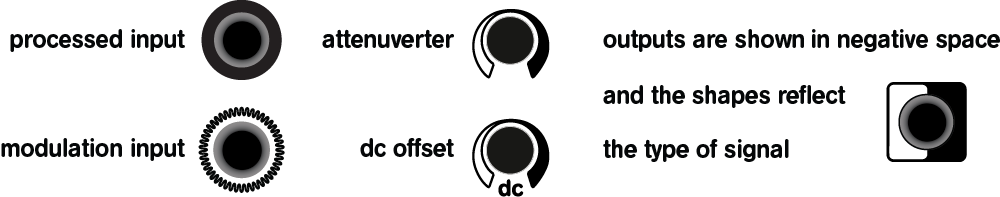
How to Begin
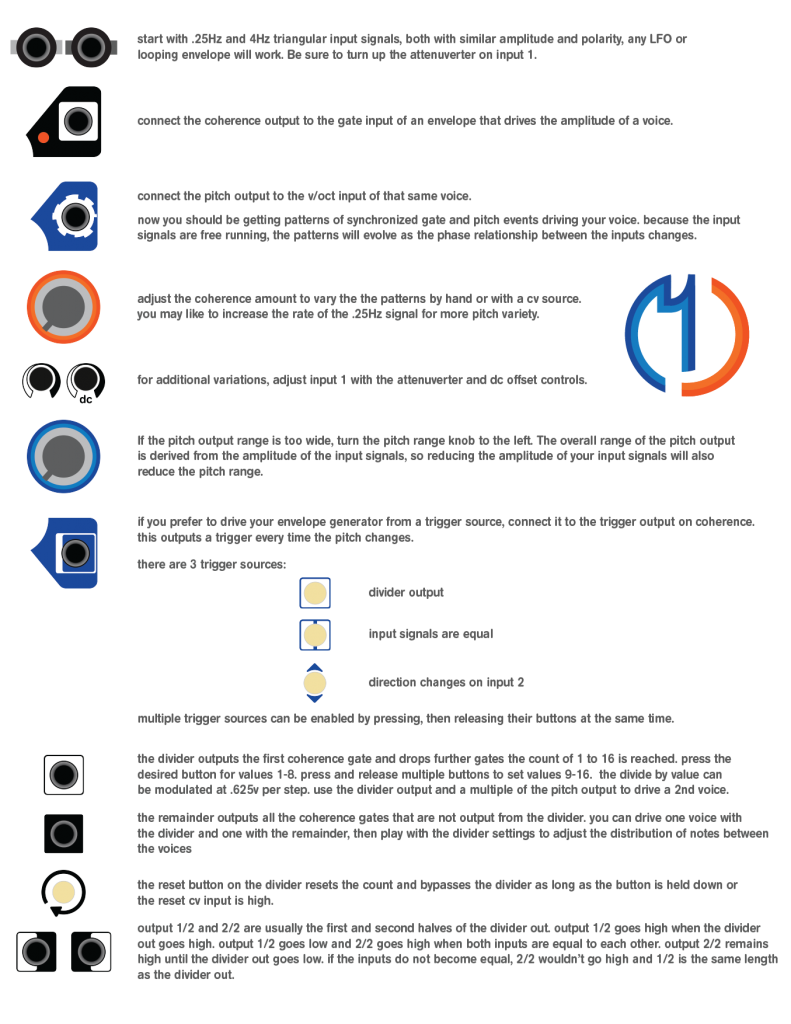
Tips & Tricks
- Don’t forget to patch feedback!
- Connect 1/2 gate outputs to an attenuated CV input on the speed of one of your signal sources. For a more dynamic patch, connect the pitch output to it.
- Connect the divide gate output to a kick drum and the remainder gate output to a hihat. Now set the counter to 4 and you get a loop of 1 kick then 3 hihats. Adjust the divider setting manually or with CV to vary the ratio of kicks to hihats.
- Connect the Coherence gate out to an envelope of one voice, and the Divider gate out to a 2nd voice with pitch out to both, but inverted to one of them. This provides a synchronous parallel event stream.
- Although Coherence is a complex module, you can also use it in more simple ways such as a logic inverter, clock divider, gate to trigger converter, or manual 5v source.
- Take the envelope output from one side of the Pingable Envelope Generator to input 1 or 2 on Coherence, and set the ping to multiply by 5. Connect the divider gate out to the ping input on the PEG and set the divider to 6. We now have two algorithms driving each other with one multiplying, the other dividing, and separate modulation inputs for each one! With the Coherence divider set to 6 the rate should slowly fall. If you set it to 5 or 4 it should start to speed up again. These speed changes are due to tracking errors between the two systems. It should be noted that window size impacts this behavior.
- For more repetitive patterns, resync one or more of the input signals. this could be done by connecting the end of fall pulse on the slower input to a sync input on the faster input. another option would be to take the divider output from coherence so the resync happens after X number (modulatable) of coherence events. a third option would be to use the reset pulse from a sequencer.
- Instead of using 2 periodic signals at the inputs, try changing one to be semi-periodic. Use an envelope that is manually triggered, or triggered from a sequencer. Alternatively you could use that envelope to open a vca to let a signal pass only at certain times. This configuration allows a basic melody to be set up with the periodic signal and the dc offset control on input 1, then add variation at specific moments.
Case Study
Credits
- Module by Erik Dower
- Idea, Co-conceptualization & Testing – Anthony Bisset
- Panel Graphics Designed by Miles Callan and Erik Dower, Logo by Miles Callan

